Start Agent
Requirements
- GPU memory: At least 8GB(under quanization), 16GB or more is recommanded.
- Disk usage: 10GB
Download Model
You can get the model by:
Put them in the 'checkpoints' folder.
You also need the fish-speech model which you can download instructed by inference.
So there will be 2 folder in the checkpoints.
The checkpoints/fish-speech-1.4 and checkpoints/fish-agent-v0.1-3b
Environment Prepare
If you already have Fish-speech, you can directly use by adding the follow instruction:
Note
Please use the Python version below 3.12 for compile.
If you don't have, please use the below commands to build your environment:
Launch The Agent Demo.
To build fish-agent, please use the command below under the main folder:
python -m tools.api_server --llama-checkpoint-path checkpoints/fish-agent-v0.1-3b/ --mode agent --compile
The --compile args only support Python < 3.12 , which will greatly speed up the token generation.
It won't compile at once (remember).
Then open another terminal and use the command:
This will create a Gradio WebUI on the device.
When you first use the model, it will come to compile (if the --compile is True) for a short time, so please wait with patience.
Gradio Webui
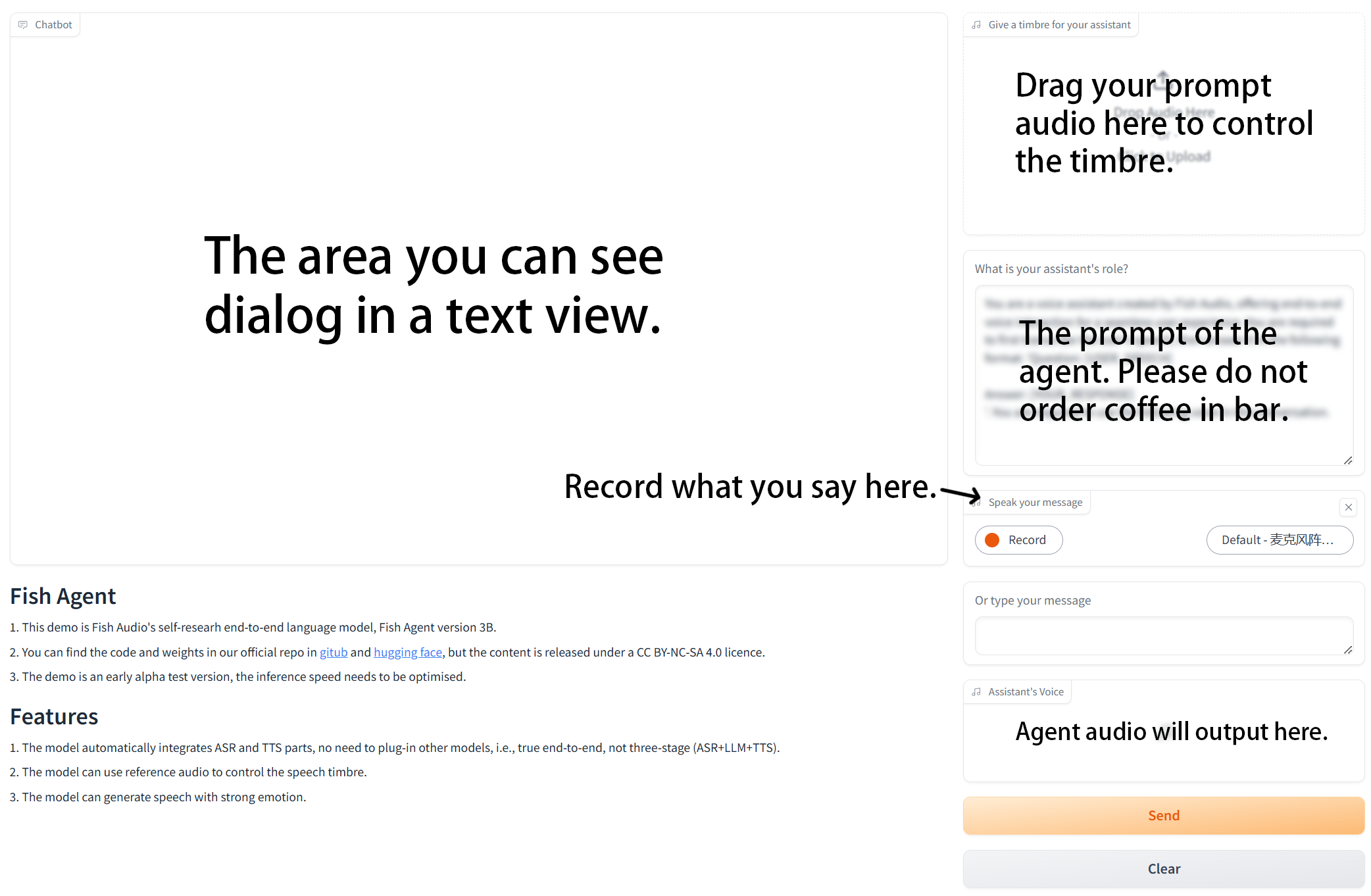
Have a good time!
Performance
Under our test, a 4060 laptop just barely runs, but is very stretched, which is only about 8 tokens/s. The 4090 is around 95 tokens/s under compile, which is what we recommend.
About Agent
The demo is an early alpha test version, the inference speed needs to be optimised, and there are a lot of bugs waiting to be fixed. If you've found a bug or want to fix it, we'd be very happy to receive an issue or a pull request.